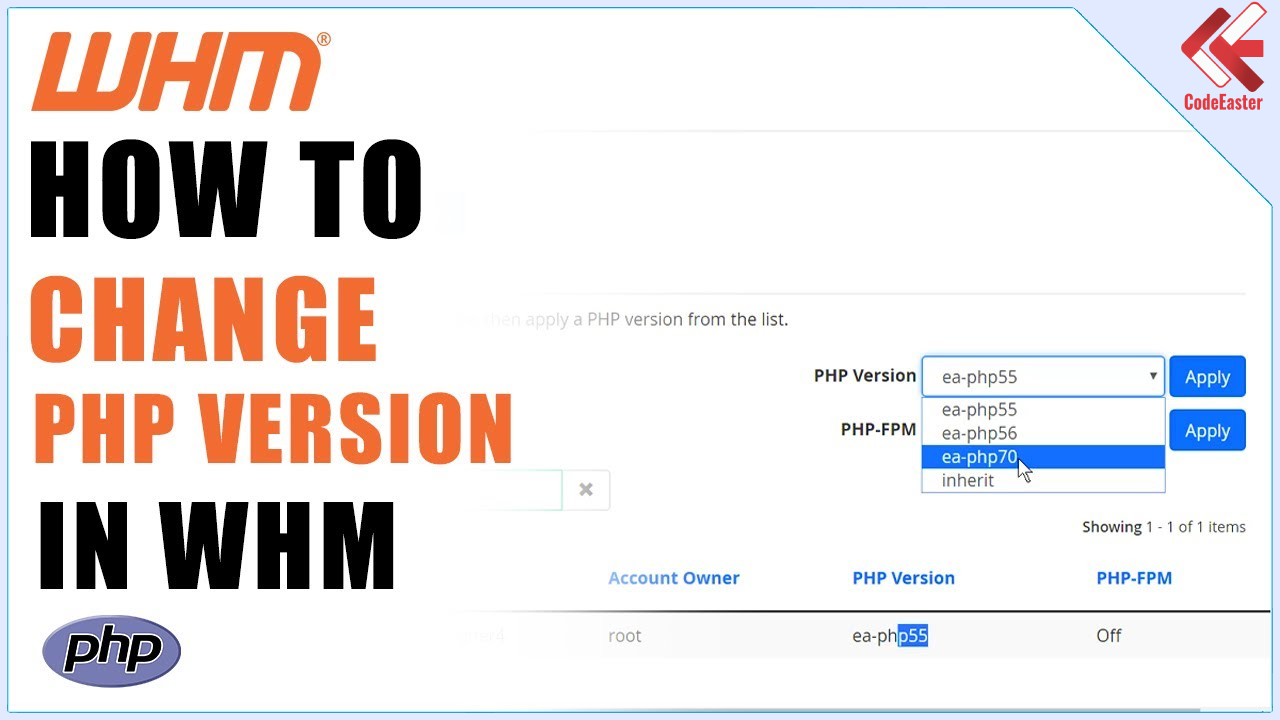Setting Up Domain-Specific Php Versions In Whm
In today's web hosting environment, customization and optimization are key to delivering the best possible performance and security for websites. One powerful tool for achieving this is the ability to set up domain-specific PHP versions in WHM (Web Host Manager). This feature allows administrators to assign different PHP versions to individual domains or accounts hosted on the server. In this guide, we'll walk through the step-by-step process of setting up domain-specific PHP versions in WHM to optimize performance and enhance security for your hosted websites.
Step 1: Accessing WHM and MultiPHP Manager
- Log in to WHM using your administrator credentials.
- Navigate to the "MultiPHP Manager" interface. You can find this under the "Software" section or by using the search bar.
Step 2: Selecting Domains
- In the MultiPHP Manager interface, you'll see a list of domains or accounts hosted on your server.
- Select the domain for which you want to set up a specific PHP version by checking the box next to it. You can select multiple domains if you wish to apply the same PHP version to multiple domains.
Step 3: Assigning PHP Versions
- Once you've selected the desired domains, scroll down to the "PHP Version" section.
- From the dropdown menu, choose the PHP version you want to assign to the selected domains. WHM provides a list of available PHP versions installed on your server.
- After selecting the PHP version, click the "Apply" button to save your changes.
Step 4: Verifying Settings
- After applying the PHP version changes, WHM will display a confirmation message indicating that the changes have been successfully applied.
- To verify the settings, you can revisit the MultiPHP Manager interface and check the PHP version assigned to each domain.
Step 5: Testing
- It's essential to test the functionality of each website after assigning a domain-specific PHP version.
- Visit the websites associated with the domains you've configured and ensure that they load correctly without any errors or issues.
Step 6: Monitoring and Maintenance
- Regularly monitor PHP version usage and keep track of updates and security patches.
- If necessary, adjust PHP versions for domains based on their evolving requirements or compatibility issues.
- Document PHP version assignments for each domain to facilitate troubleshooting and maintenance in the future.
Conclusion:
Setting up domain-specific PHP versions in WHM is a straightforward process that offers numerous benefits for web hosting administrators and website owners alike. By customizing PHP environments to suit the needs of individual domains, you can optimize performance, enhance security, and ensure compatibility with specific codebases or frameworks. With the flexibility provided by WHM's MultiPHP Manager, you can deliver a superior hosting experience for your clients, reinforcing your reputation as a reliable and proactive web hosting provider.